Search the Help Center
There are no results for your search. Make sure your search is spelled correctly or try another term.
Frequently Asked Questions
A routing number is the nine-digit code on the bottom left of your check. This number helps banks and businesses locate your account so they can transfer money in and out.
Here’s an example: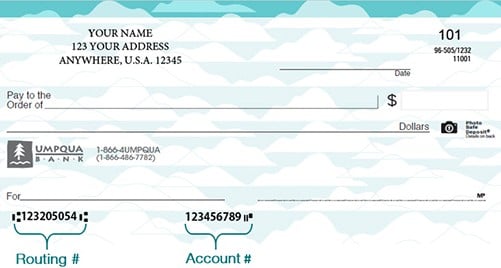
(Please note: old checks may not contain the same routing number as shown above.)
For ordering checks, domestic wire transfers or direct deposit/ACH transactions,your Umpqua Bank routing number is 123205054.
For international wire transfers, your Umpqua Bank routing number (SWIFT code) is UMPQUS6P.
You can find how much interest you were paid on your deposit account for the year at the bottom of your December statement. Mortgage tax documents can be found on your My Mortgage Access account page. Call us at (866) 486-7782 for deposits accounts or (877) 367-5773 for loans, or visit your Umpqua branch.
First, double check to make sure your Login ID is spelled correctly, including any special characters and spacing. If that still doesn’t work, easily reset your password by following these steps:
- Click on the “Forgot Password?” link below the Login ID box at www.umpquabank.com.
- Select the appropriate option to tell us where to send a 6-digit Secure Access Code (SAC).
- Enter the Secure Access Code on the following page, choose a new password, and you’re all set.
First, double check to make sure your Company ID is accurate and User ID is spelled correctly. If that still doesn’t work, easily reset your password by following these steps:
- Enter your Company ID and User ID at www.umpquabank.com and click Log in.
- Click the “Forgot your password?” link below the Password field.
- Click Continue with Security Code.
- Select the appropriate option to tell us where to send a one-time security code and Continue.
- Enter the security code, choose a new password, and you’re all set.
If you've forgotten your Business Online Banking Company ID or User ID give us a call at (866) 486-7782 and select "option 3, then 3."
We make it easy to check your account balance or account transactions 24 hours a day, 7 days a week. Simply log into your online banking account or call (866) 486-7782 and select “option 1” to be connected to our convenient automated telephone banking system.
(Please note that Telephone Banking doesn’t list transactions that are still pending.)
If you suspect your account has been accessed without your consent, call us immediately at (833) 898-0981 for assistance.
If you lost your card or if there are unauthorized transactions, report your lost or stolen card as soon as possible to have your card locked.
Traveling can be hectic, so we’ve made things a little easier when it comes to your Umpqua account. You can always use your mobile device at any location to access your account online. You can also, give us a call at (866) 486-7782, stop by your local Umpqua branch, or send us a secure message through Online Banking with your trip details. Here’s a quick list of what we need to know while you’re away:
- Dates you’ll be traveling and away from home
- The location (city/country) that you’ll be visiting
- A good phone number to reach you if necessary
- The cards you’d like access to when traveling
Life is constantly changing. So, when you need to update your account information, just give us a call at (866) 486-7782, stop by your local Umpqua branch or send us a secure message through Online Banking. We’ll get everything squared away in no time.
After you've placed your initial order at one of our locations or talking to us on the phone, please visit our partner Harland Clarke and make your order through their online service.
Browse By Topic
Account Management
Online Banking
Transactions
Home Lending
Identity Theft & Fraud
Privacy & Security
Business & Commercial Banking
How can we help?
Give us a call at: (866) 486-7782
Mon-Fri, 7 a.m.-6 p.m.; Sat-Sun, 8 a.m.-5 p.m. (PT)
You can also call us for after-hours help with lost or stolen cards by selecting option 3 for Debit or Credit Cards.
Drop us an email.
We'd love to help you in person too! Visit any of our branches to speak with an associate.




