Umpqua Bank deposit products:
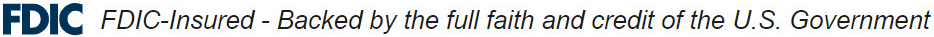
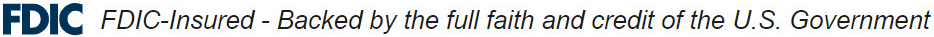
Finalize your account.
You made it! You are now ready for the last step to fund your account.
Now that you have received the two test deposits to your external funding account, let's complete the process.
- Click the “Finalize account” button below.
- Enter the primary account owner's email address and the verification code you received by email and then click “Continue.”
- Follow the directions on the subsequent pages. You will be asked to enter your test transaction amounts. Enter the two unique deposit amounts in the requested fields. (Two digits must be entered for each. For example, enter “05” for five cents.)
Once these steps are completed, your external account verification will be complete. Within one to two business days, your opening deposit will automatically transfer out of your external account and into to your new Umpqua Bank account.
If your external account does not show the test transactions, if you need help locating your verification code or if you would like further assistance, please contact us at (866) 4UMPQUA [(866) 486-7782].





