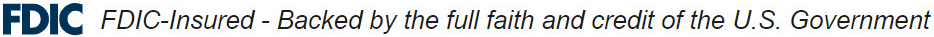Umpqua E-Sign Authorization and Agreement
Umpqua Bank
This E-Sign Authorization and Agreement (the “Agreement”) can be saved or printed for your records. The words “Umpqua,” “we,” “us,” and “our” refer to Umpqua Bank, and the words “you” and “your” means the person giving this consent, and also each additional account owner, authorized signer, authorized representative, delegate, product owner and/or service user identified on any Umpqua Bank Product that you apply for, use or access. As used herein, Umpqua Bank Product means each and every account, product or service we offer that you apply for, own, use, administer or access, via the Internet, a website, email, messaging service and/or software applications (including applications for mobile or hand-held devices) either now or in the future. By submitting your enrollment, you accept the terms and conditions of this Agreement. Please read carefully.
Electronic Disclosure Agreement - By clicking on the box acknowledging that you have read, consent and agree to the terms of the E-Sign Authorization, you are consenting and agreeing to the terms of this Agreement, and you are consenting to and authorizing us to provide you with disclosures, notices, agreements, fee schedules, statements, records, documents, and other information we provide to you, or that you sign or submit or agree to at our request in electronic form (“Electronic Records”) and you agree that the Agreement and Electronic Records will be binding on you. Your authorization is for all Electronic Records pertaining to an Umpqua Bank Product. If you wish to open an Umpqua Bank Product, you must accept the electronic delivery of the Agreement and Electronic Records.
Electronic Records may be delivered to you in a variety of ways. These various delivery methods are described in Umpqua Bank agreements and in other agreements we may have with you from time to time. Umpqua Bank Product Electronic Records can be assessed as outlined in the applicable Umpqua Bank agreement and disclosure. In some cases, you will be able to choose whether to receive certain Electronic Records online, on paper, or both. We will provide you with instructions on how to make those choices when they are available.
We may always, in our sole discretion, also provide you with any Electronic Records in writing, even if you have chosen to only receive it electronically.
HOW TO GET PAPER COPIES - After an Umpqua Bank Product is opened and funded, you may obtain copies of the Agreement and Electronic Records at no charge on https://www.umpquabank.com/oac/disclosures or call our Customer Support team at (866) 486-7782 or stopping by a local branch. You may access, download and print this Agreement and Electronic Records from your computer if you have the hardware and software described below.
RIGHT OF WITHDRAWAL; CONSEQUENCES OF WITHDRAWING CONSENT; HOW TO GIVE NOTICE OF WITHDRAWAL - You have the right to withdraw your consent to receive this Agreement and Electronic Records by calling us at (866) 486-7782 or sending us a secure email or stopping by a local branch. Please be aware, however, that withdrawal of consent may result in the termination of: (i) your access to certain online services, including Umpqua Online Banking; and (ii) your ability to use certain Umpqua Bank Products. If you withdraw your consent prior to the funding of an Umpqua Bank Product, your request to open an account electronically will not be processed. If you withdraw your consent after the account is opened, your Electronic Records will be provided by mail. Your withdrawal of consent will become effective after we have had a reasonable opportunity to act upon it.
COMPUTER EQUIPMENT AND SOFTWARE ARE NEEDED –By consenting to this Agreement, you agree that you have adequate access to a computer with sufficient internet connectivity and updated browsers. In order for you to receive, access and retain this Agreement and Electronic Records, your personal computer (“PC”) system must meet the following hardware and software requirements:
- PCs using Mac OS X, Windows Vista, 7, 8, or 10 operating system; or tablets, or smart phones using Android, Blackberry, OS, or iOS operating systems.
- A printer to print copies or documents, or sufficient computer disk space to save copies of documents.
- Internet access with an up-to-date Internet browser which allows per session cookies (check these for compatibility). We recommend Microsoft Internet Explorer 11 or Microsoft Edge, Firefox 5 or above, Safari, or Chrome
If you use other hardware or software, you may not receive the same level of support or performance, but as long as you are able to reach and review the information above, you should be able to utilize the Signature Service. If we ever change hardware or software requirements for using the Signature Service, the revised policy will apply only to future transaction documents you view and/or execute using the Signature Service, and the revised policy will be posted upon your next session log in to the Signature Service. If you do not agree to the revised policy, you can refuse to electronically sign by clicking the “Decline to eSign” button. You will not be allowed to enter the Signature Service to sign or view documents.
YOU MUST KEEP US INFORMED OF YOUR CURRENT EMAIL ADDRESS – You agree to update your email address with us as changes occur. You can do so by calling us at (866) 486-7782 or sending us a secure email or stopping by a local branch.
FEDERAL LAW. You acknowledge and agree that your consent to use this service as described herein is being provided in connection with a transaction affecting interstate commerce that is subject to the federal Electronic Signatures in Global and National Commerce Act, and that you and we both intend that the Act apply to the fullest extent possible to validate our ability to conduct business with you by electronic means.
There are certain Electronic Records that by law we are not permitted to deliver to you electronically, even with your consent. So long as required by law, we will continue to deliver those Electronic Records to you in writing.
HOW TO REACH US – you can contact us in any of the following ways:
- Secure online message via the online banking system
- Call us at (866) 486-7782
- Write to us at:
UMPQUA BANK
Attn: Umpqua Online Banking
P.O. Box 1820
Roseburg, OR 97470
- Visit us in person at an Umpqua Bank branch. See umpquabank.com for a complete list of our locations.
By providing your consent, you are also confirming that you have the hardware and software described above, that you are able to receive and review Electronic Records, and that you have an active email account. You are also confirming that you are authorized to, and do, consent on behalf of all the other account owners, authorized signers, authorized representatives, delegates, product owners and/or service users identified with your Umpqua Bank Product.