Umpqua Bank deposit products:
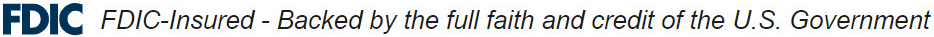
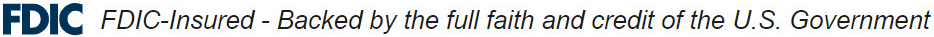

mobile title
desktop title
All the functionality of the desktop version in the palm of your hand, so you can manage your finances when and where it’s convenient for you.
Learn more
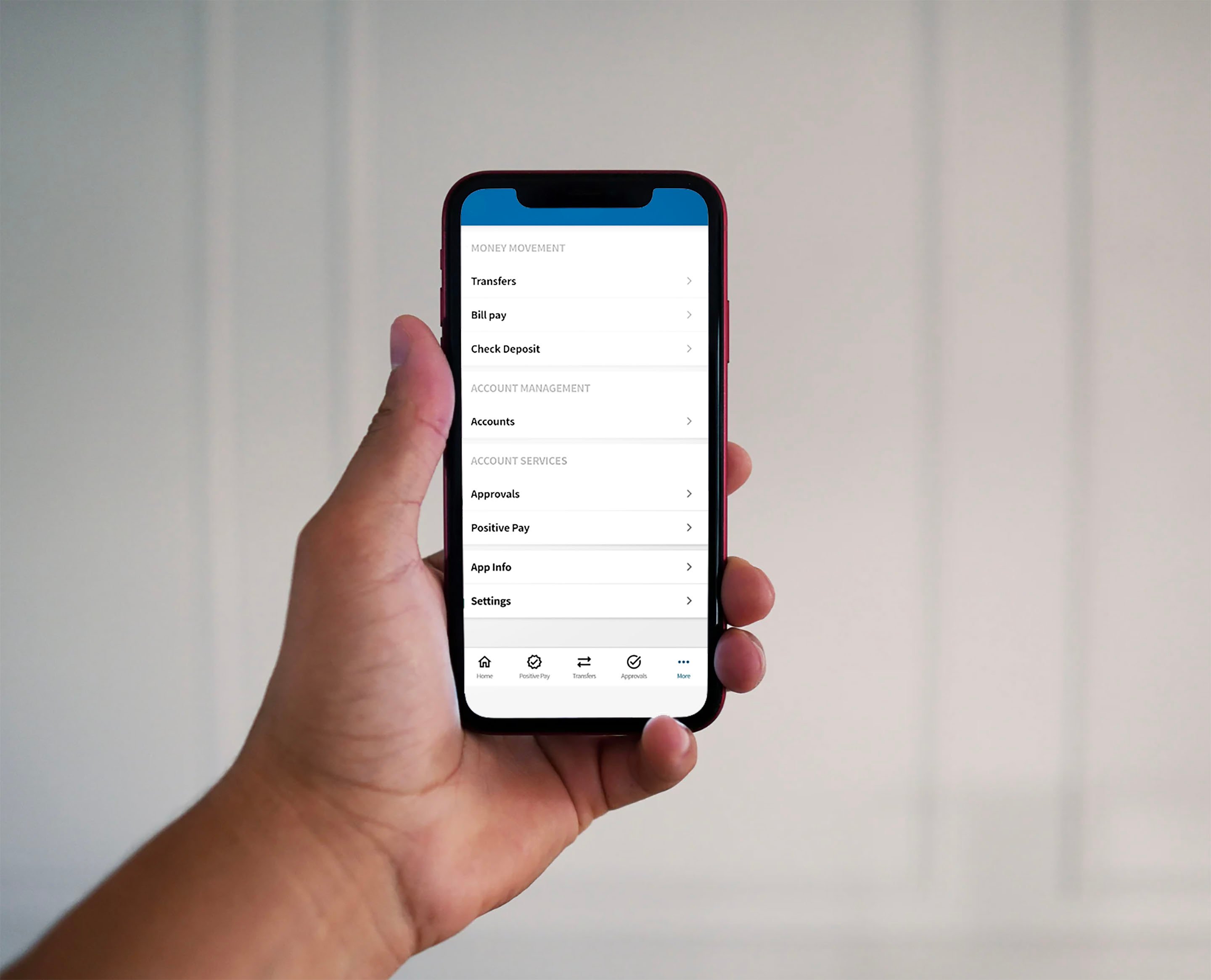
Streamline your cash management, create efficiencies to improve cost savings and leverage instantaneous data to make well-informed decisions at the right time and place.
-
View balances, transaction history and check images
-
Automate payments
-
Accelerate receivables collection
-
Safeguard accounts with proactive measures
-
Tailor premier reporting capabilities to your needs






