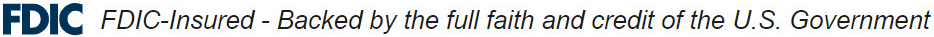Umpqua Bank has changed its name to Columbia Bank
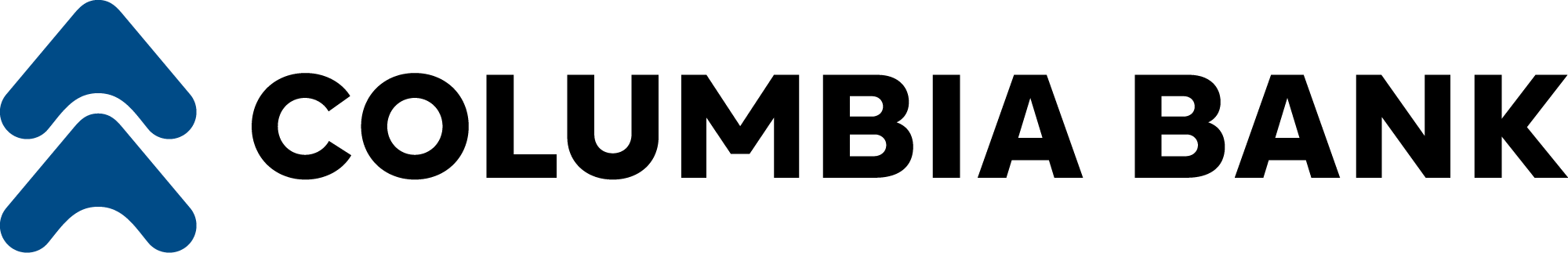
New name. Same team. Same commitment.
Changing our name is part of our plan to unify our brands and simplify your experience. It reflects how we’re evolving to serve more communities and deliver more of what matters. But at the core, we’re still the same people, with the same values, focused on the same relationship-based banking.
What's Changing on September 1:
-
Our name. You’ll start seeing Columbia Bank on our doors, signs, websites and materials
-
Our size. Our reach and ability to offer more tools and resources is growing
-
Some third-party software connections, like Quicken and QuickBooks, may require you to update the name of the bank. Review the instructions below.
What's Not Changing:
-
Your account numbers, cards, checks and online banking login information
-
Our branch hours and locations
-
The team you know and trust
Our name is changing, but everything
you count on remains the same.
Over the next few weeks, you’ll start to see our new name – Columbia Bank – on our website, statements, and communications. It’s a change in name, not in service. You’ll continue working with the same teams, using the same accounts and tools, supported by the same commitment to your goals.
debit or credit card.
your checks.
services remain the same.
Update the name of the Bank on Quicken,
Quickbooks and other third-party software
If you utilize third-party software like Quicken and QuickBooks, they may require you to update the name of the bank in their systems after September 1. If you use software other than Quicken or QuickBooks, we encourage you to reach out to your provider.
| QuickBooks and Quicken Direct Connect | QuickBooks and Quicken Web Connect | Quicken Express Web Connect, Quicken Connect and QuickBooks Online – Automatic Update |
|
You should not experience any interruption in your connection and do not need to take any actions. If you are setting up a new connection, select Columbia Commercial DC when searching for Columbia Bank. |
Continue to complete your download through Online Banking as you always have. When importing the data into your Quicken or QuickBooks account, you may be prompted to select your financial institution; select Columbia-Commercial WC. |
You will need to update the name of the bank. Use these step-by-step instructions. |