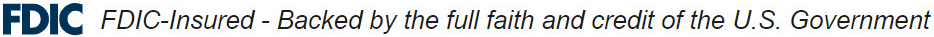Business Banking > Business Online Banking
Business Online and Mobile Banking Update
On June 10, online banking is getting a new look
We’re making your online dashboard more modern and intuitive to give you a better banking experience. Here’s what you can expect:
-
The location of the main menu within Business Online Banking and the Umpqua Bank mobile app will change.
-
All other functionality within online and mobile banking will remain the same.
Key Changes
Business Online Banking
The main menu will move from the left sidebar to the top of the screen.
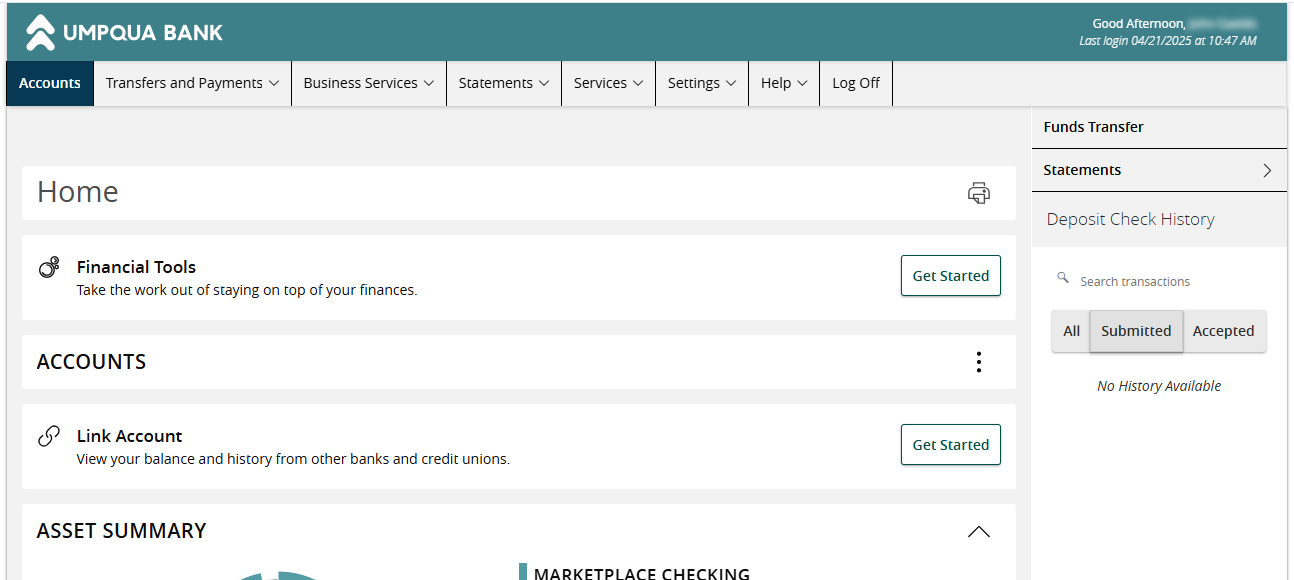
Transactions will be renamed Transfers and Payments.
- Business Bill Pay and Bill Pay Admin will move under Transfers and Payments.
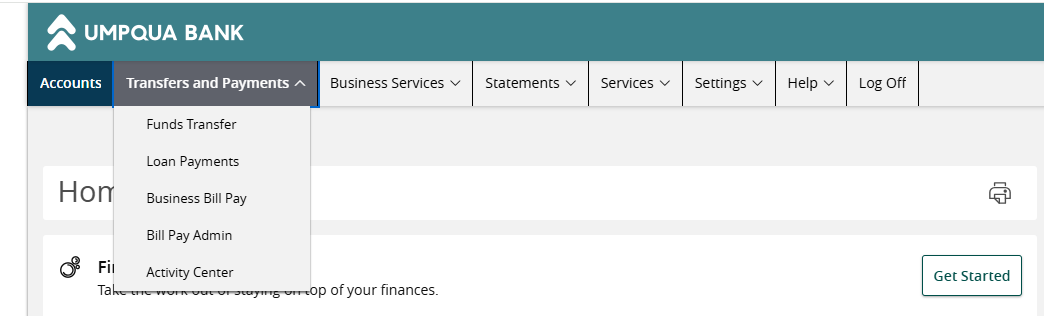
Locations and Messages will move under Help.
- Messages will no longer display the number of unread messages in the menu.
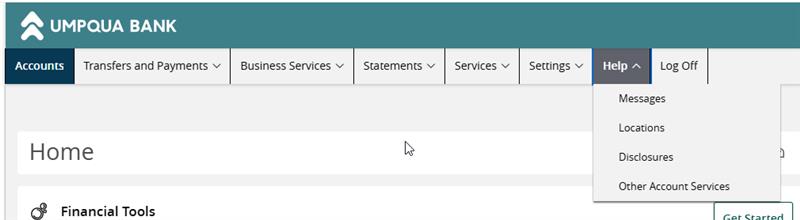
Umpqua Bank Mobile App
The main menu and Quick Action menu will move to the bottom of the screen.
- The new main menu options will be Home, Funds Transfer, Deposit Checks, Let's Chat and Menu.
Under Menu, Transactions will be renamed Transfers and Payments.
- Business Bill Pay and Bill Pay admin will be located under Transfers and Payments.
- Locations and Messages will be moved under Help.
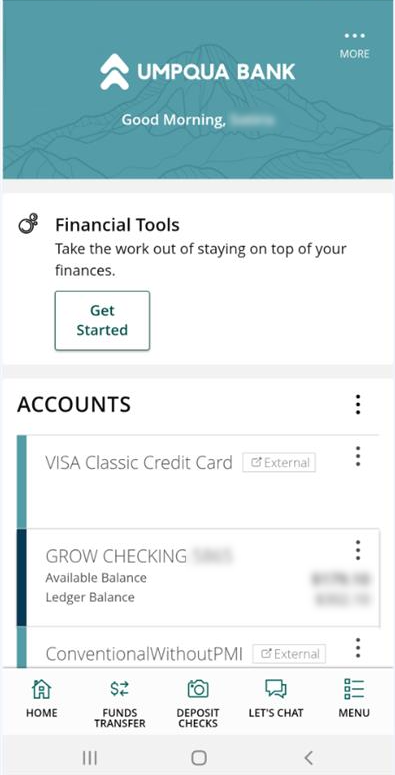
What’s Staying the Same
All functionality outside of the main menu location will remain unchanged.
New Features and Services
We are excited to share new features and solutions available now or coming soon to Business Online Banking.
Direct Connect – Coming May 2025
Send and initiate transactions directly within Quicken and QuickBooks.
Account to Account Transfers – Coming June 2025
Easily transfer funds between different Umpqua Bank accounts.
Zelle® for Business – Coming Summer 2025
Accept payments from customers using Zelle®.
Support Contacts
Customer Contact Support Center
Business Online Banking, Direct Connect registration, Account to Account Transfer and Zelle® for Business assistance
866-486-7782
Monday-Friday, 7 a.m. - 6 p.m. PT
Saturday and Sunday, 8 a.m. - 5 p.m. PT
Treasury Management Support
ACH Positive Pay and Remote Deposit Capture enrollment and assistance
866-563-1010
Monday-Friday, 7 a.m. - 6 p.m. PT
treasurymanagement@umpquabank.com
Zelle® and the Zelle® related marks are wholly owned by Early Warning Services, LLC and are used herein under license.