Columbia Bank deposit products:
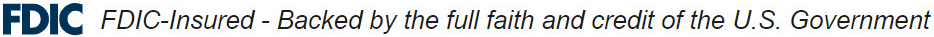
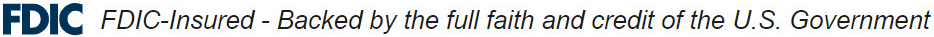
Our ATMs (Automated Teller Machines) can help you with a number of basic transactions. You can transfer funds, make a deposit (by cash or check), add funds to a prepaid card, make cash withdrawals, and more. Here are a few common features of our ATMs:
- Balance Inquiry: Need to know your current account balance? No problem, easily check by using an Columbia ATM.
- Deposit: Quickly and easily deposit checks or cash using an Columbia ATM.
- Withdraw Cash: Withdraw up to $750 daily in cash from any Columbia ATM.
- Fast Cash: Use this convenient feature to withdraw a quick $40 from your Checking Account. ($40 is the default amount on all Columbia ATMs, but this can be updated in the ATM preferences to whatever amount works for you.)
- Transfer Funds: Transfer funds between your Checking, Savings, and even a Line of Credit if it's associated with your deposit account.
- Set ATM Preferences: Columbia customers can change the default language, fast cash withdrawal amounts and receipt options if they select Set ATM Preferences.
- More Selections: Columbia customers can change their PIN and/or request a mini statement through the More Selections option.
How can we help you?
No results found





