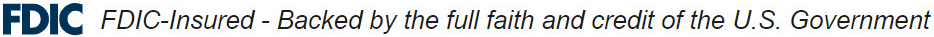
Here are some resources you may find helpful as you open your account online.
If you will be the only person to have ownership of this account, select Individual. If you want to add a co-owner to the account, select Joint. Note: All owners must be at least 18 years old to open an account online. To open an account for a minor, contact us at (866) 4UMPQUA [(866) 486-7782].
The security code (CVV) is the 3-digit number located on the back of your card, next to your signature.

If any of your pre-populated information is incorrect, contact us at (866) 4UMPQUA [(866) 486-7782] to update our records. Incorrect information may cause a delay in the processing of your application.
Backup withholding is a type of withholding for federal income taxes on certain types of income. Backup withholding may be mandatory in certain circumstances. Most taxpayers, however, are exempt from backup withholding.
The IRS requires backup withholding if your name and Social Security number on Form W-9 does not match their records. They often require backup withholding if you owe federal income taxes, or if you have not reported all your interest, dividends and other income on your tax returns.
The IRS will notify you if you are required to have backup withholding. They will also notify any payers if your name and Social Security do not match the IRS records.
Transfer money from a different account
This option allows you to transfer an opening deposit from an existing account you own at another financial institution. This process may take two to four business days before your account is open.
Transfer money from one of these accounts
This option allows you to transfer an opening deposit from one of your existing accounts in the drop-down menu provided. This transfer is processed immediately upon successful completion of this application; however, the funds may not be made available right away.
Charge my Credit Card or Debit Card
You may use this option to transfer an opening deposit using your Credit or Debit Card (Visa or MasterCard only). The transaction will appear on your debit or credit card account as a purchase. If your address is different from the one in this application, you will need to provide us your card's billing address (sorry, no P.O. Box addresses allowed).
How can we help you?
No results found





