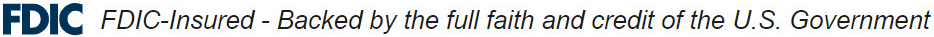
Fraud can happen to anyone, anywhere.
It occurs when someone uses your personal information to either access existing accounts and conduct unauthorized transactions, or creates new accounts using your identity.
It is important to spot signs of fraud to protect yourself.
A few red flags that indicate fraud may have already occurred:
- Unauthorized transactions on your account
- Missing bills or statements
- Unexpectedly being denied credit
- Receiving credit cards that you didn’t apply for
- Being contacted by collections for accounts you do not hold
If you think you have been a victim of fraud, contact us immediately at (866) 486-7782.
Common ways fraud is committed
Fraudsters may use email to get victims to disclosure personal details, such as their birthdate, Social Security number, or bank account numbers. The emails are often disguised to look like they come from someone you know or a legitimate company.
The following are signs of “phishing” email – an attempt to catch a victim and lure back their personal information:
- It contains generic greetings, misspelled words, or poor grammar.
- It appears to be from a legitimate source or something very similar. Don’t rely on the name or address in the "From" field, since it can easily be altered.
- Contain fraudulent job offers, prizes, or other claims that require you disclose personal information.
- Makes alarming claims to get you to disclose personal information. An email may say your information has been compromised, that your account has been frozen ,or ask you to confirm the authenticity of your transactions.
- Contain fraudulent phone numbers. Never call a number featured on an email you suspect is fraudulent. Instead, call a publicly available or published number for the company you're trying to reach.
- Suspicious website links. A phishing email may direct you to a counterfeit website that is designed to look real, but which collects personal information for illegal use.
"Vishing" is an attempt to get money or sensitive information over the phone. Scammers can spoof the number they're calling from so that it seems realistic.
Here are signs of a “vishing” attempt:
- Claims of being from a high-profile organization such as the IRS or your bank and request need for personal information or payments. The caller may even have bits of information that are true
- The caller has high-stakes urgency to their claim, such as overdue taxes, lottery winnings or more to increase the pressure on the victim.
- If you find yourself questioning whether you are talking to a fraudster or someone legitimate, hang up and call back through an official number.
- “Smishing” uses SMS or text messaging to send short messages in an attempt to commit fraud. Fraudsters will pose as legitimate businesses to convince you to share sensitive information or visit fraudulent websites via text that look familiar.
Any unsolicited request for Umpqua Bank account information you receive through emails, websites, pop-up windows, text messages or phone calls should be considered fraudulent and reported to us immediately at (833) 898-0981.
Criminals may create websites that look like the real thing in order to attempt to collect personal information. They often get victims to these sites through emails or pop-up windows.
In many cases, there is no easy way to determine that you’re on a phony web site because the URL will contain the name of the institution it is spoofing. Consider how you arrived there. Or type, or cut and paste, the URL into a new web browser window and it doesn’t take you to a legitimate web site, or you get an error message, it was probably just a cover for a fake web site.
Identity theft occurs when someone obtains your personal information and uses it to open new accounts or initiate transactions in your name. It can be a financially and emotionally devastating experience.
While thieves can obtain personal information via online methods, most identity theft occurs offline. Stealing wallets and purses, intercepting or rerouting your mail, and rummaging through your garbage are some of the common tactics used to obtain personal information.
To learn more about identity theft, visit the FTC’s website on the topic.
How can we help you?
No results found





