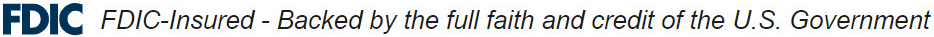
- Help Center >
- Mobile App Enhancements Coming June 3
Mobile App Enhancements Coming June 3
On June 3, the Biz Mobile banking app will become the Commercial Mobile Banking app to align with the renaming of our online banking system. In addition, the app will receive a few enhancements you’ve been looking forward to.
If you have your mobile device set to automatically update, there is nothing you will need to do on June 3. If you are not set to auto-update, you may need to update the app manually from Google Play or the iOS App Store to access the most up-to-date version.
What’s New
Below are a few new features you can expect to see in the app starting June 3.
- Schedule one-time and recurring transfers.
- Access up to 18-months' transaction history.
- Updated password functionality at login.
- Elect to mask or unmask your password at login.
What’s Changing
Along with the name change to Commercial Mobile Banking, the app is receiving enhancements to make the functionality more consistent with the desktop version of the system and provide easier access to commonly used features.
- Simplified login screen.
- Updated Account Dashboard with account tab navigation. Tap the account type for which you want to view a list of the available accounts and details.
- Easy access to frequently used features with the updated quick navigation menu. The menu icons at the bottom of the screen have been updated to navigate between Home, Transfers, Approvals and Positive Pay if you are enrolled. There is also a More option now that brings up additional Money Movement, Account Management and Account Services options.
- Quickly view most recent transactions and account summary. The Account Transaction Activity screen now displays the five most recent transactions with an option to View All, and the Account Summary for the selected account on one screen.
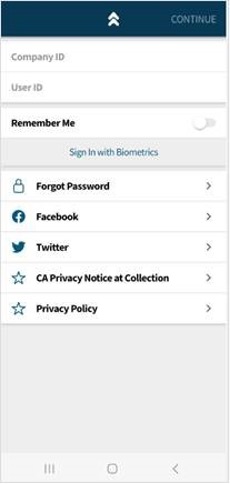
Login screen
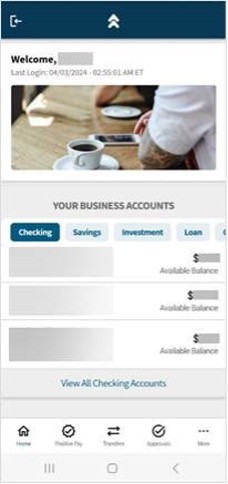
Account Dashboard
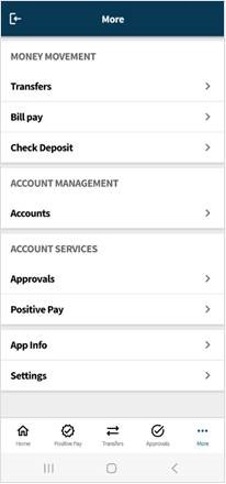
“More” menu options
Examples of updated screens as rendered on an Android device.
Download the mobile app
![]()
If you are not currently utilizing the mobile app, download it today for access to your accounts anytime, anywhere.
Need Assistance?
If you have questions or need assistance, contact our Treasury Management Support team at treasurymanagement@umpquabank.com or 866-563-1010.





