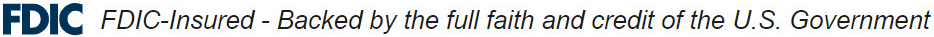
- Help Center >
- Online/Mobile Banking Tools >
- Umpqua Mobile Banking App Tutorial
Mobile Banking App Video Tutorial
Bank right from your phone or tablet using the Umpqua mobile banking app, available in the Apple App Store and Google Play Store. With the mobile app, you can set up Touch or Face ID to enable easy login, check your account balance while on the go and deposit checks using your phone’s camera. Need to talk in person? Use the Store Finder to locate your nearest store and get directions.
Download the app
Visit the Apple App Store or Google Play Store, search for Umpqua Bank Mobile Banking and download the app.
Enable Touch or Face ID
On the login screen, click Touch ID or Face ID (depending on your phone’s capabilities) and follow the onscreen instructions.
Deposit a check
Go to Transactions, choose Deposit Checks and follow the onscreen instructions. Mobile deposit uses your phone’s camera to take a front and back picture of your physical check.
Find an Umpqua store
Go to Locations and choose the Umpqua store closest to you.
How can we help you?
No results found





