Columbia Bank deposit products:
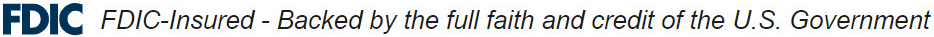
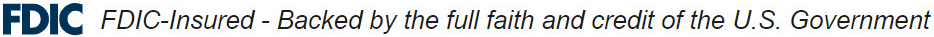
Below, you’ll find everything you need to manage your commercial card account. Whether you’re managing travel expenses, procuring goods or just looking for a way to track and monitor your company’s spending, this is a great place to start.
For a complete overview of the tools and systems available to manage your program, please see:
Important Logins
-
Visa Online – Access to the Visa Business Services
- Expense Management – Visa Spend Clarity – Enterprise
Important Guides and Information
- Columbia Bank Commercial Card Implementation Guide
- EZ Business Card Guide to Enrolling Card for Online Access
- Commercial Card Support Resources
Agreements and Additional Resources
- Commercial Card Account Agreement
- Visa Commercial Preferred Solution Account Agreement
- Visa Commercial Preferred Solution Terms and Conditions
Mobile Wallet (Digital Wallet) Resources
How can we help you?
No results found





